L021723 Clinic in the Classroom: Kids and Screen Time: What parents and caregivers should know

Children's Minnesota hosts this one-hour clinic in the classroom presentation featuring Sarah Jerstad, PhD, LP
Target Audience
School nurses and school health professionals caring for pediatric patients and their families.
Learning Objectives
1)Describe rates of screen time use among different age groups
2)Share developmental aspects associated with screen use
3)Review studies showing benefits and drawbacks of screen use
4)Share recommendations for optimizing and setting boundaries around screen use in kids
PRESENTER: Sarah Jerstad, PhD, LP
DISCLOSURE STATEMENT:
It is our intent that any potential conflict should be identified openly so that the listeners may form their own judgments about the presentation with the full disclosure of the facts. It is not assumed any potential conflicts will have an adverse impact on these presentations. It remains for the audience to determine whether the speaker’s outside interest may reflect a possible bias, either the exposition or the conclusions presented.
Planning committee members and presenter(s) have disclosed they have no relevant financial relationships with ineligible companies whose primary business is producing, marketing selling re-selling, or distributing healthcare products used by or on patients and have disclosed that no conflict of interest exists with the presentation/educational event.
DISCLAIMERS AND CONFIDENTIALITY PROTECTIONS:
Children’s Minnesota makes no representations or warranties about the accuracy, reliability, or completeness of the content. Content is provided “as is” and is for informational use only. It is not a substitute for professional medical advice, diagnosis, or treatment. Children’s disclaims all warranties, express or implied, statutory or otherwise, including without limitation the implied warranties of merchantability, non-infringement of third parties’ rights, and fitness for a particular purpose.
This content was developed for use in Children’s patient care environment and may not be suitable for use in other patient care environments. Children’s does not endorse, certify, or assess third parties’ competency. You hold all responsibility for your use or nonuse of the content. Children’s shall not be liable for claims, losses, or damages arising from or related to any use or misuse of the content.
This content and its related discussions are privileged and confidential under Minnesota’s peer review statute (Minn. Stat. § 145.61 et. seq.). Do not disclose unless appropriately authorized. Notwithstanding the foregoing, content may be subject to copyright or trademark law; use of such information requires Children’s permission.
This content may include patient protected health information. You agree to comply with all applicable state and federal laws protecting patient privacy and security including the Minnesota Health Records Act and the Health Insurance Portability and Accountability Act and its implementing regulations as amended from time to time.
Please ask if you have any questions about these disclaimers and/or confidentiality protections.

Accreditation Statement:
In support of improving patient care, Children’s Minnesota is jointly accredited by the Accreditation Council for Continuing Medical Education (ACCME), the Accreditation Council for Pharmacy Education (ACPE), and the American Nurses Credentialing Center (ANCC), to provide continuing education for the healthcare team.
Children’s Minnesota takes responsibility for the content, quality and scientific interest of its accredited continuing education events.
Credit Statement:
ANCC
Children's Minnesota designates this live activity for a maximum of 1.0 ANCC nursing contact hour. Nurses should claim only the credit commensurate with the extent of their participation in the activity.
Available Credit
- 1.00 ANCC
- 1.00 Attendance
Please make sure to click the TAKE COURSE button to complete your registration for this event.
Children's Minnesota employees only
To add this event to your calendar, please follow these steps:
- Open your confirmation email from this course
- Click the add to calendar link (this will download the .ics file to your computer)
- Open your Outlook calendar
- Select "Add calendar" from the left pane just above My Calendars
- Select "Upload from file" in the Add calendar window.
- Select Browse, go to your Downloads folder and select the .ics file.
- Select the Calendar you want the appointment to show up in, typically Calendar and then select Import.
Required Hardware/software
You will need a computer or phone with either internet or wifi access.
 Facebook
Facebook X
X LinkedIn
LinkedIn Forward
Forward