L091224 Neonatal Resuscitation Workshop
This Neonatal Resuscitation Workshop will allow learners to have hands-on practice and didactic support for common neonatal procedures (airway management, umbilical line placement, thoracentesis), participation in simulated delivery room cases, and will allow learners to leave with an educational toolkit which will allow them to create their own educational opportunities for neonatal resuscitation training at their own site.
Registration is CLOSED. Limit has been reached.
Target Audience
Members of the healthcare team involved in deliveries and newborn resuscitations - physicians, nurse practitioners, physician assistants, nurses, and respiratory therapists.
Learning Objectives
- Practice procedures necessary for neonatal resuscitation
- Participate in several neonatal resuscitation scenarios and apply procedural skills and NRP algorithm
*Agenda may be subject to change
Time | Topic |
|---|---|
8:00 - 9:00 am | Sign-in/Consents |
9:00 - 10:00 | Baseline Assessment Simulation and Debrief |
10:00 - 10:15 | Break |
10:15 - 12:00 pm | Didactic and Hands-on Skills Training:
ELBW delivery preparation and considerations |
12:00 - 12:30 pm | Lunch - will be provided |
12:30 - 1:30 pm | Pre-briefing & Debriefing |
1:30 - 2:30 pm | Repeat Assessment Simulation |
2:30 - 2:45 pm | Break |
2:45 - 3:45 pm | Toolkit for educational opportunities |
3:45 - 4:00 pm | Wrap up and evaluations |
Parking: Please park in the employee parking lot/ramp (down the hill as you drive in) and enter through the back-employee entrance.
- Simulation learners and employees should utilize the parking ramp at the bottom of the hill when they arrive. Parking up top is reserved for visitors but often fills up fast on certain days. We try to keep that area open for visiting Foundation donors and committee meeting attendees or visitors/employees needing special accommodation due to physical limitations or injury.
- Enter through the lower level EMPLOYEE entrance across from the parking ramp. For visitors who do not have badge access, pick up the phone just inside the doors and let security know you are there for the Sim Center. In some cases, a Sim Center staff member will be there to greet you and using the phone won’t be necessary. All employees have badge access to this door.
- Most classes will meet in the Improve classrooms on the left as you enter the lower level of the CBC employee entrance. The Sim Center is located on to the right on this floor. While visiting the Sim Center, please refrain from wandering outside of the immediate simulation area unless accompanied by a Sim Center or ERTC staff member.
- Refrigerator and microwave will be available to store/heat your lunch if you bring it and the cafeteria has limited “grab and go” options.
Faculty: Sara Covington Andrews, APRN, CNP, Monisha Husom, APRN, CNP, Heather Jaynes, APRN, CNP, Teri Johnson, APRN, CNP
DISCLOSURE STATEMENT:
It is our intent that any potential conflict should be identified openly so that the listeners may form their own judgments about the presentation with the full disclosure of the facts. It is not assumed any potential conflicts will have an adverse impact on these presentations. It remains for the audience to determine whether the speaker’s outside interest may reflect a possible bias, either the exposition or the conclusions presented.
Planning committee members and presenter(s) have disclosed they have no relevant financial relationships with ineligible companies whose primary business is producing, marketing selling re-selling, or distributing healthcare products used by or on patients and have disclosed that no conflict of interest exists with the presentation/educational event.

Accreditation Statement:
In support of improving patient care, Children’s Minnesota is jointly accredited by the Accreditation Council for Continuing Medical Education (ACCME), the Accreditation Council for Pharmacy Education (ACPE), and the American Nurses Credentialing Center (ANCC), to provide continuing education for the healthcare team.
Children’s Minnesota takes responsibility for the content, quality and scientific interest of its accredited continuing education events.
Credit Statement:
AMA
Children’s Minnesota designates this live activity for a maximum of 6.0 AMA PRA Category 1 Credit™. Physicians should claim only the credit commensurate with the extent to their participation in the activity.
ANCC
Children's Minnesota designates this live activity for a maximum of 6.0 ANCC nursing contact hour. Nurses should claim only the credit commensurate with the extent of their participation in the activity.
This program offers 6.0 contact hours of continuing education. Most medical professional organizations accept AMA PRA Category 1 Credits™. It is the individual’s responsibility to determine whether an education activity meets the continuing education requirements of their respective licensures and/or professional boards. Go to your respective organization’s website for more detailed information regarding credit requirements.
Available Credit
- 6.00 AMA PRA Category 1 Credit™
- 6.00 ANCC
- 6.00 Attendance
- 6.00 Approved AMA PRA Category 1 Credit™
Please make sure to click the TAKE COURSE button to complete your registration for this event.
Children's Minnesota employees only
To add this event to your calendar, please follow these steps:
- Open your confirmation email from this course
- Click the add to calendar link (this will download the .ics file to your computer)
- Open your Outlook calendar
- Select "Add calendar" from the left pane just above My Calendars
- Select "Upload from file" in the Add calendar window.
- Select Browse, go to your Downloads folder and select the .ics file.
- Select the Calendar you want the appointment to show up in, typically Calendar and then select Import.
 Facebook
Facebook X
X LinkedIn
LinkedIn Forward
Forward