Welcome to the Children's Minnesota Continuing Education Learning Portal!
We will be adding content to the questions below to help you navigate our site. Please check back for additional information.
Continuing Accredited Education
How do I log into the site?
- Children's Employee or Professional Staff member with a Children's CE number

Click on the Children's Minnesota Education and Training Login in the upper right-hand corner. A new window will appear with the login information. Click on the single sign on option.
**If you are professional staff and have a CE number and are experiencing login issues, please make sure that you have authenticated your account. Please email our team at [email protected] for assistance.
- Non-Children's Employee/Visitor

Click on the Children's Minnesota Education and Training Login in the upper right-hand corner. A new window will appear with the login information. Click on the Visitor Login OR Create New Visitor Account if you are new to this learning portal.
How do I create a learner profile? If you are logging in or creating an account for the first time, the system will prompt you to complete your learning profile. Please email our team at [email protected] for assistance if you encounter issues.
Password Help
- How do I request my password? We are not able to recover your password. You will need to request/reset a new password. Please see steps below to reset your password.
- How do I reset my password?

Click on the Children's Minnesota Education and Training Login in the upper right-hand corner. A new window will appear with the login information. Click on the Forgot username? Forgot password? Click here.
A new window will appear. Fill in the information requested on the screen.
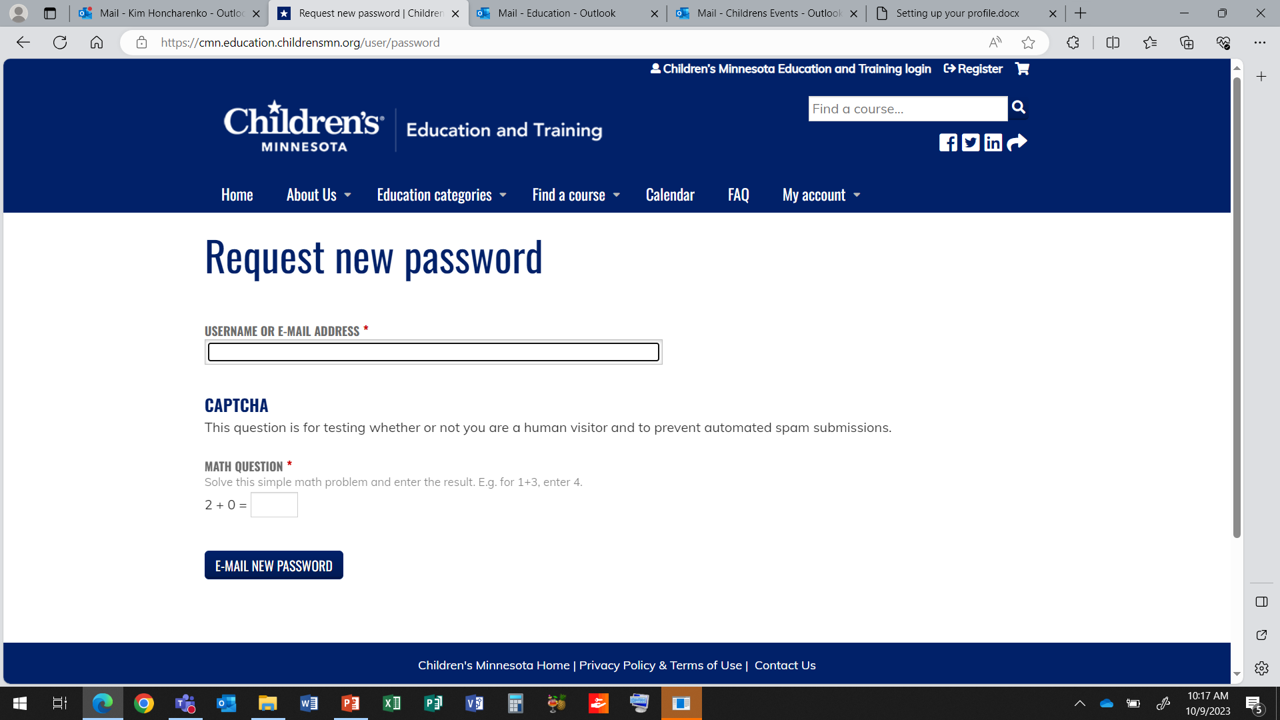
Please email our team at [email protected] for assistance if you encounter issues or require further assistance.
How do I register for activities? There are a variety of ways to register for a course/activity:
- Access the course/activity with a direct link provided by the course planner(s)
- Search our catalogue of courses/activities
- Search our calendar for available courses/activities
- Search/view our education categories for special interests and available courses/activities
For all courses/activities, please make sure to click on the TAKE COURSE button to complete your registration. This is very important for all of our courses/activities that do not have a fee associated with them.
How do I find my course? Click on My Account on the landing page and select My Courses. If you are not logged into the system, you will need to do so prior to selecting the My Courses dropdown. You may find your courses/activities in either the Completed Activities or Pending Activities pending the status of your activity.
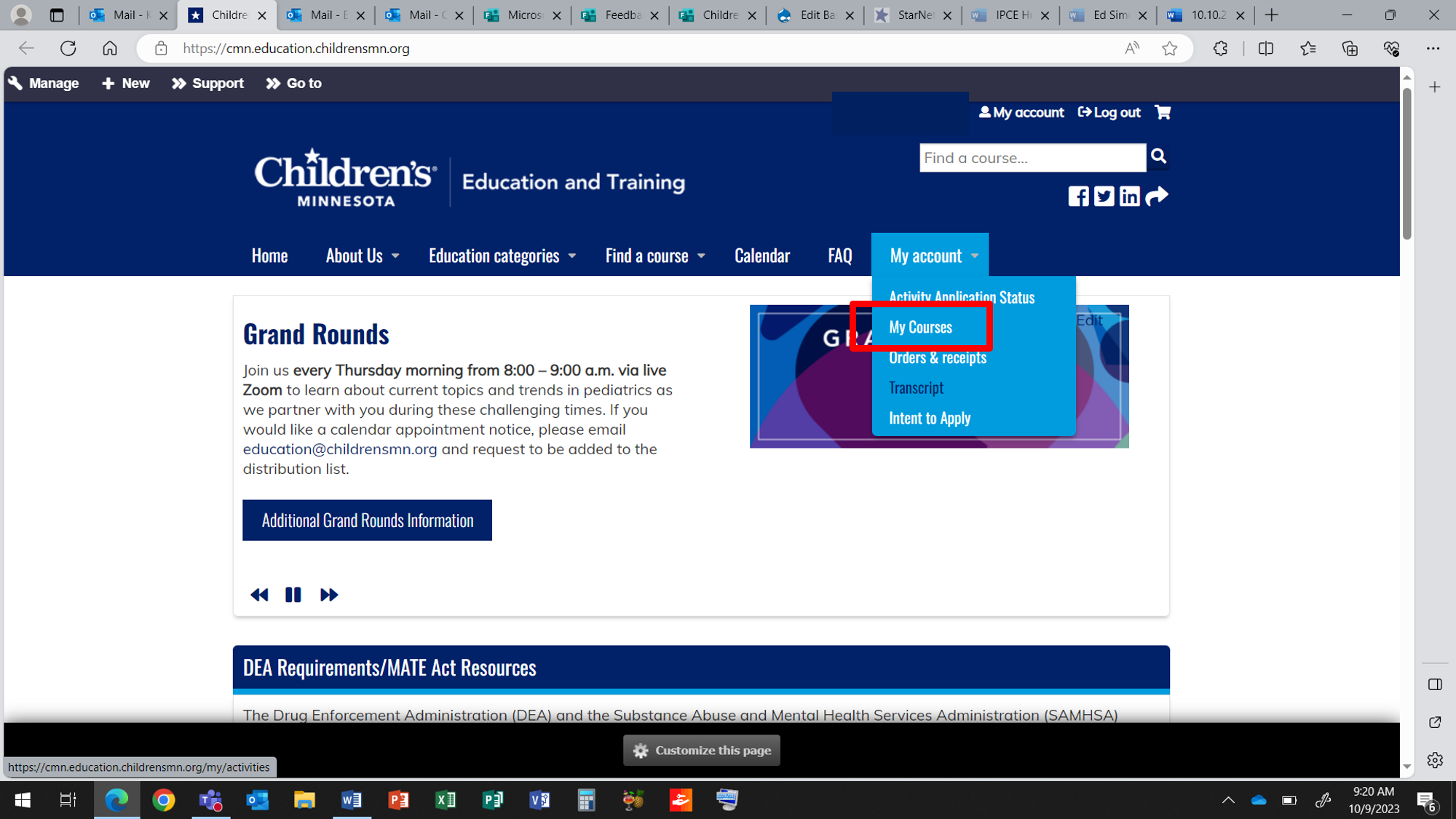

What is a pending course? A pending course is an activity that you have registered for that has not yet been completed. You may need to enter your attendance, fill out an evaluation form. claim credits, or complete another course component.
Why are my courses not appearing in the completed activities? The course/activity has components that need to be completed OR the course/activity may have expired without having components completed.
Do my courses/activities expire? Yes, courses/activities do expire. Most of the courses/activities in our learning portal expire in 30-days unless they are otherwise noted. Please check the expiration/course closing date when you review a course/activity.
How do I find my certificate of attendance? You can find your certificate of attendance in your completed activities. There is a download icon for you to access the certificate.

How do I find my transcript? Click on My Account on the landing page and select transcript. If you are not logged into the system, you will need to do so prior to selecting the transcript dropdown.
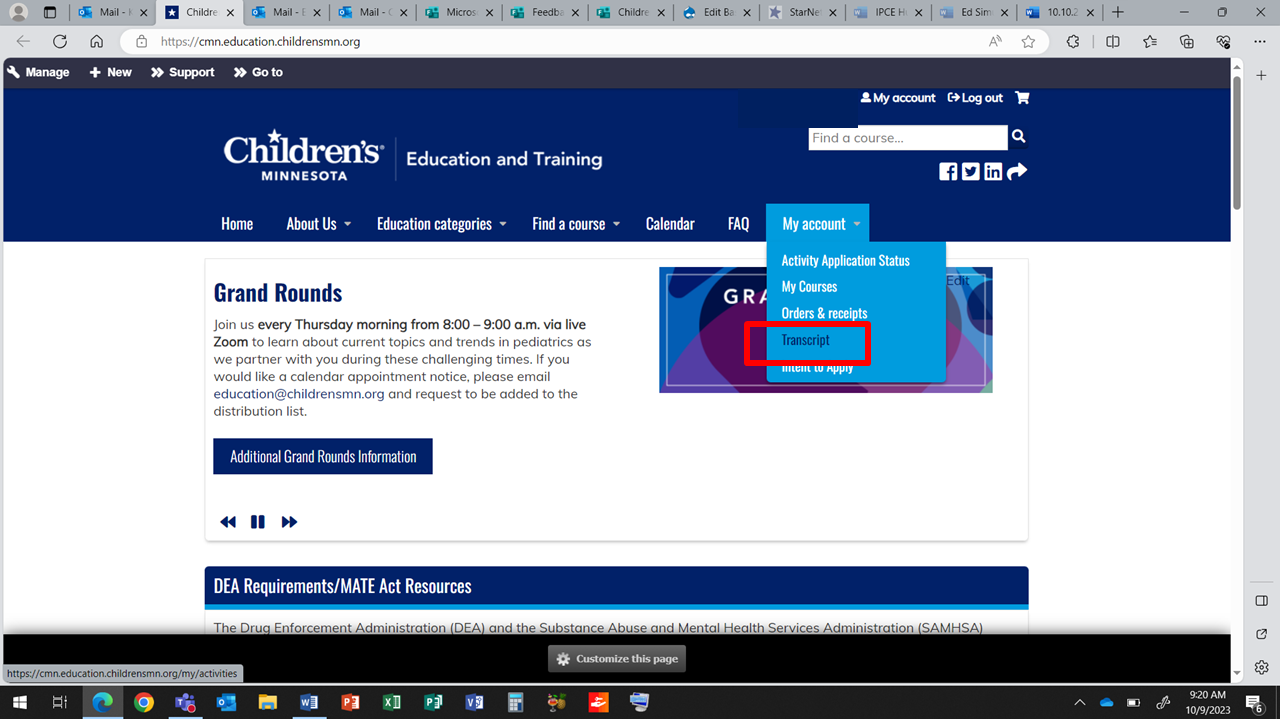

Interested in additional education opportunities? Join our email listserv here.
How do I cancel a course and/or request a refund? Follow the link here to learn more information about cancellations and refunds.
Graduate Education
To learn more about our graduate medical education program, click here to access additional information.
 Facebook
Facebook X
X LinkedIn
LinkedIn Forward
Forward