L082824 MACHO: Hematology/Oncology Education Series: Chimeric Antigen Receptor T-Cell Late Effects
The Hematology/Oncology Education Series involves a multidisciplinary team and a variety of learning formats to update learners on the ever-changing field of hematology/oncology.
Target Audience
Healthcare clinicians caring for pediatric patients and their families.
Learning Objectives
- Analyze pertinent literature and apply new knowledge and/or guidelines to the care of our patients
- Analyze patient outcomes to understand how systems practice changes can be implemented to improve patient outcomes and patient care
- Discuss the following:
- CAR-T: the basics
- Acute effects of CAR-T
- Late effects of CAR-T
- Can CAR-T cause cancer?
DISCLOSURE STATEMENT:
It is our intent that any potential conflict should be identified openly so that the listeners may form their own judgments about the presentation with the full disclosure of the facts. It is not assumed any potential conflicts will have an adverse impact on these presentations. It remains for the audience to determine whether the speaker’s outside interest may reflect a possible bias, either the exposition or the conclusions presented.
Planning committee members and presenter(s) have disclosed they have no relevant financial relationships with ineligible companies whose primary business is producing, marketing selling re-selling, or distributing healthcare products used by or on patients and have disclosed that no conflict of interest exists with the presentation/educational event.

Accreditation Statement:
In support of improving patient care, Children’s Minnesota is jointly accredited by the Accreditation Council for Continuing Medical Education (ACCME), the Accreditation Council for Pharmacy Education (ACPE), and the American Nurses Credentialing Center (ANCC), to provide continuing education for the healthcare team.
Children’s Minnesota takes responsibility for the content, quality and scientific interest of its accredited continuing education events.
Credit Statement:
AMA
Children’s Minnesota designates this live activity for a maximum of 1.0 AMA PRA Category 1 Credit™. Physicians should claim only the credit commensurate with the extent to their participation in the activity.
ANCC
Children's Minnesota designates this live activity for a maximum of 1.0 ANCC nursing contact hour. Nurses should claim only the credit commensurate with the extent of their participation in the activity.
This program offers 1.0 contact hours of continuing education. Most medical professional organizations accept AMA PRA Category 1 Credits™. It is the individual’s responsibility to determine whether an education activity meets the continuing education requirements of their respective licensures and/or professional boards. Go to your respective organization’s website for more detailed information regarding credit requirements.
Available Credit
- 1.00 AMA PRA Category 1 Credit™
- 1.00 ANCC
- 1.00 Attendance
- 1.00 Approved AMA PRA Category 1 Credit™
Please make sure to click the TAKE COURSE button to complete your registration for this event.
Children's Minnesota employees only
To add this event to your calendar, please follow these steps:
- Open your confirmation email from this course
- Click the add to calendar link (this will download the .ics file to your computer)
- Open your Outlook calendar
- Select "Add calendar" from the left pane just above My Calendars
- Select "Upload from file" in the Add calendar window.
- Select Browse, go to your Downloads folder and select the .ics file.
- Select the Calendar you want the appointment to show up in, typically Calendar and then select Import.
Required Hardware/software
You will need a computer or phone with either internet or Wi-Fi access.
 Facebook
Facebook X
X LinkedIn
LinkedIn Forward
Forward